Undergraduate students apply for free!
Visit Penn State Scranton either virtually or in person, and we'll waive the $65 application fee when you apply through the undergraduate admissions portal, MyPennState.
The application fee waiver applies only to students interested in an undergraduate degree. Penn State Scranton does not offer the waiver for graduate programs.
How to Claim Your Application Fee Waiver
Submitting the Penn State Application?
To receive a fee waiver, students should:
- Register and attend an Admissions visit. Check out our calendar of visit options or schedule an appointment with an Admissions counselor.
- Start an application via the My Penn State Ubdergraduate Application. View the Application Process.
- Email [email protected] with your full name and Penn State user ID requesting that your application fee be waived. (The Penn State user ID is a combination of your initials and numbers that were assigned to you.)
- You'll receive an email from Admissions confirming that your fee has been waived.
- Complete and submit your application at MyPennState.
Using the Common App?
To receive a fee waiver, students should:
- Register to visit campus or schedule an appointment with an Admissions counselor.
- Fill out the Common App. When you get to the section that asks for your credit card information or payment, STOP. Do not enter payment information or submit.
- Email [email protected] or call the Office of Admissions at 570-963-2500 for further instructions.
Questions?
Contact the Penn State Scranton Office of Admission at 570-963-2500 or email [email protected].